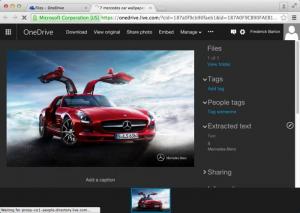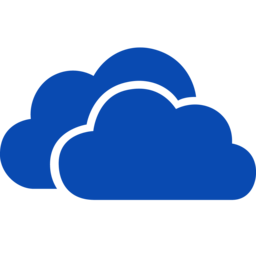
OneDrive
17.3.6298
Software information
License:
Freeware (Free)
Updated:
28 Jan 2016
Publisher:
Microsoft
Website:
http://onedrive.live.com
Software Screenshots
Size: 0 Bytes
Downloads: 11125
Platform: Mac OS X
If you want to exchange files faster and easier, a cloud storage service is the ideal solution. Developed by Microsoft and formerly known as SkyDrive, OneDrive is a good example of this kind of service. It can make your data available for all your computers, over any distance. The application allows you to share your files seamlessly, using various methods. Furthermore, OneDrive is available free of charge and it is cross platform.
OneDrive can be installed like any other Mac OS X app, but you have to go through a few simple configurations when you run it for the first time. The most important part is to choose a location for the OneDrive folder. Anything you store in this folder will be uploaded to the cloud automatically.
Once your files are uploaded, you will be able to access them with your online account on a web browser, from anywhere in the world. Uploaded files are categorized based on their type and you can perform various operations on them. You can move, copy or rename files, rotate pictures, order prints and much more.
OneDrive's sharing capabilities are one of its most important features. It places several methods of sharing files at your disposal. You can invite people by email, to access your files online, generate and send a share link or publish your pictures or other files on Facebook. Another useful feature is the possibility of generating an HTML code for embedding pictures on blogs or forums.
Pros
You can upload you files to the cloud without any effort. There are multiple methods for sharing uploaded files. The application is lightweight, easy to use and you can have it up and running in no time.
Cons
The application doesn't create a shortcut in the Finder's Favorites column. Also, it doesn't have any options for accessing the online account. The possibility of saving files, syncing and sharing them are just a few advantages you can enjoy with OneDrive.
OneDrive
17.3.6298
Download
OneDrive Awards

OneDrive Editor’s Review Rating
OneDrive has been reviewed by Frederick Barton on 12 Feb 2015. Based on the user interface, features and complexity, Findmysoft has rated OneDrive 4 out of 5 stars, naming it Excellent